new
improved
fixed
Timeline
Events
TOC
Analyzer
Import/Export
06-24-2020
Images, Analyzer Improvements, Scrivener Export and Bug Fixes
Adding Images to Story Elements
Support for image galleries has been added for characters, locations and objects. Users can upload images now, give them descriptions and labels and view them within the respective story element tabs.
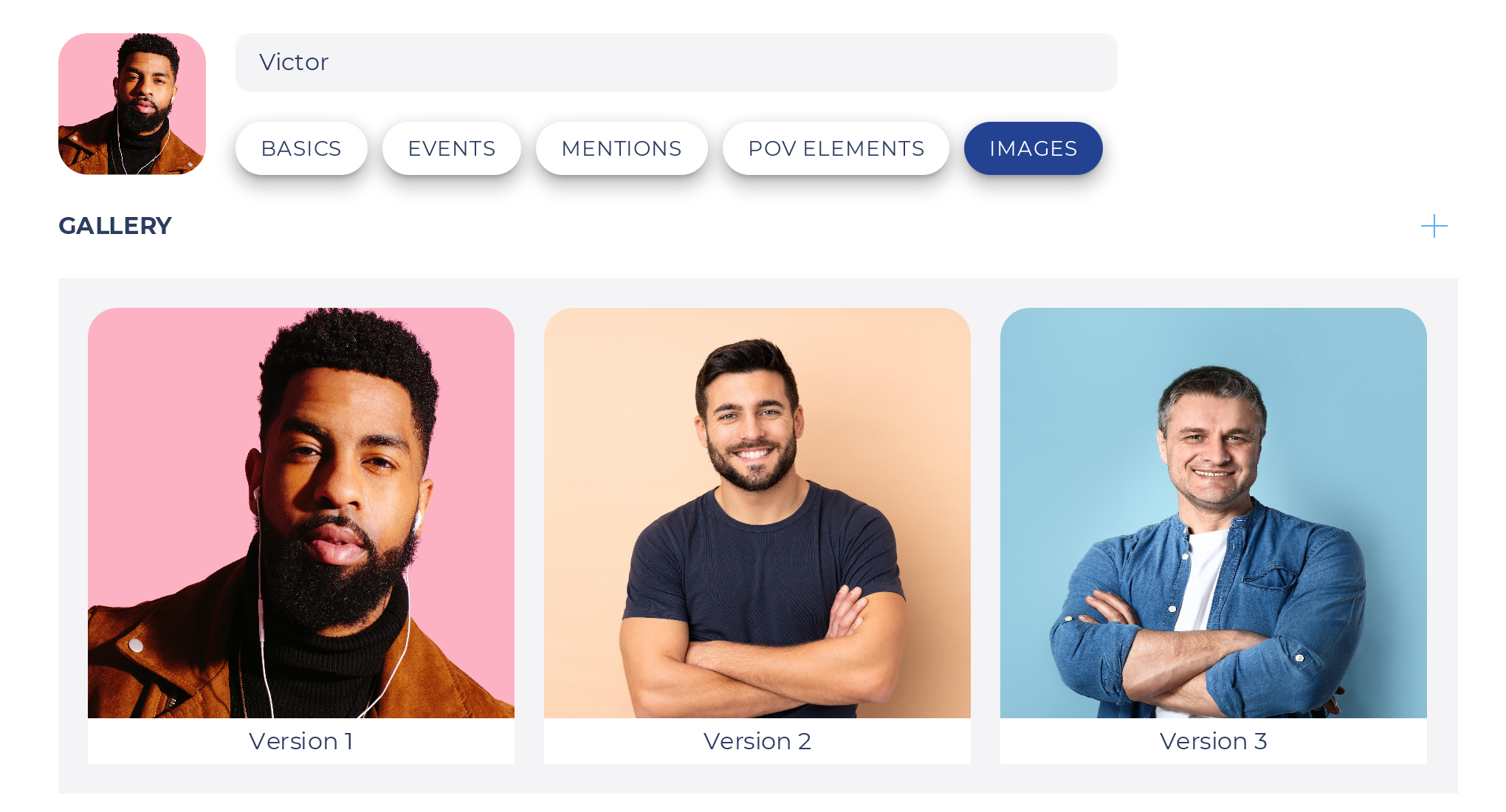
Improving Navigation in Table of Contents
When the TOC panel is active (as indicated by the red line) the arrow keys can be used to navigate Up and Down the elements in the table of contents. The LEFT and RIGHT arrows are used to respectively close collapse and expand a discourse element if it has sub-elements, e.g. if a chapter has scenes. The ENTER key can be used to edit the title of the discourse element.
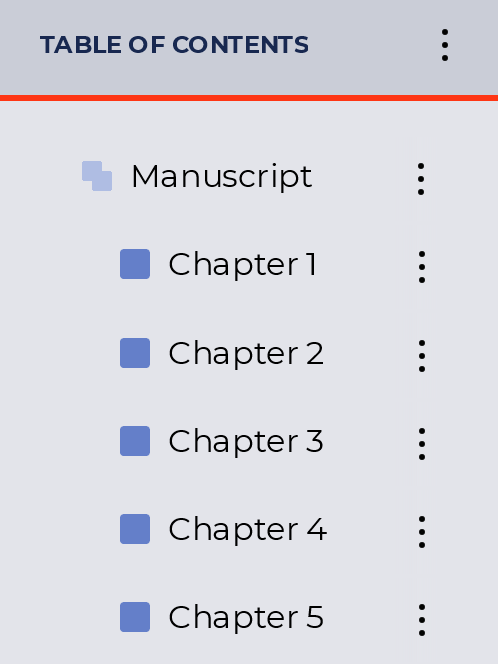
Chronological Sort of Events in Event Manager
In the event manager, users now have the option to sort events temporally based on the date of their occurrence. If the event has no associated date it is marked with a red dot and listed below the events with an absolute date.
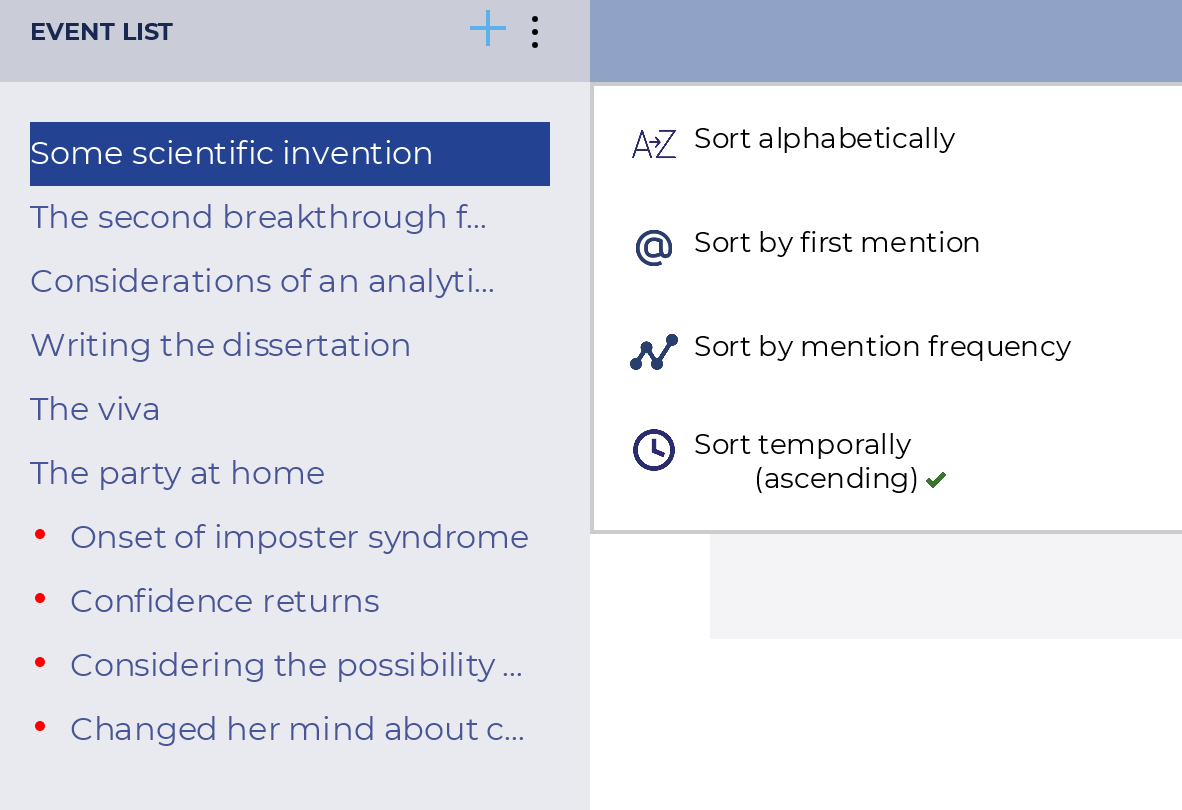
Displaying Events of Type "Between" on Timeline
If the user creates an event that happens sometime between two dates, the event will now display on the timeline as a gray box indicating the span between those dates.
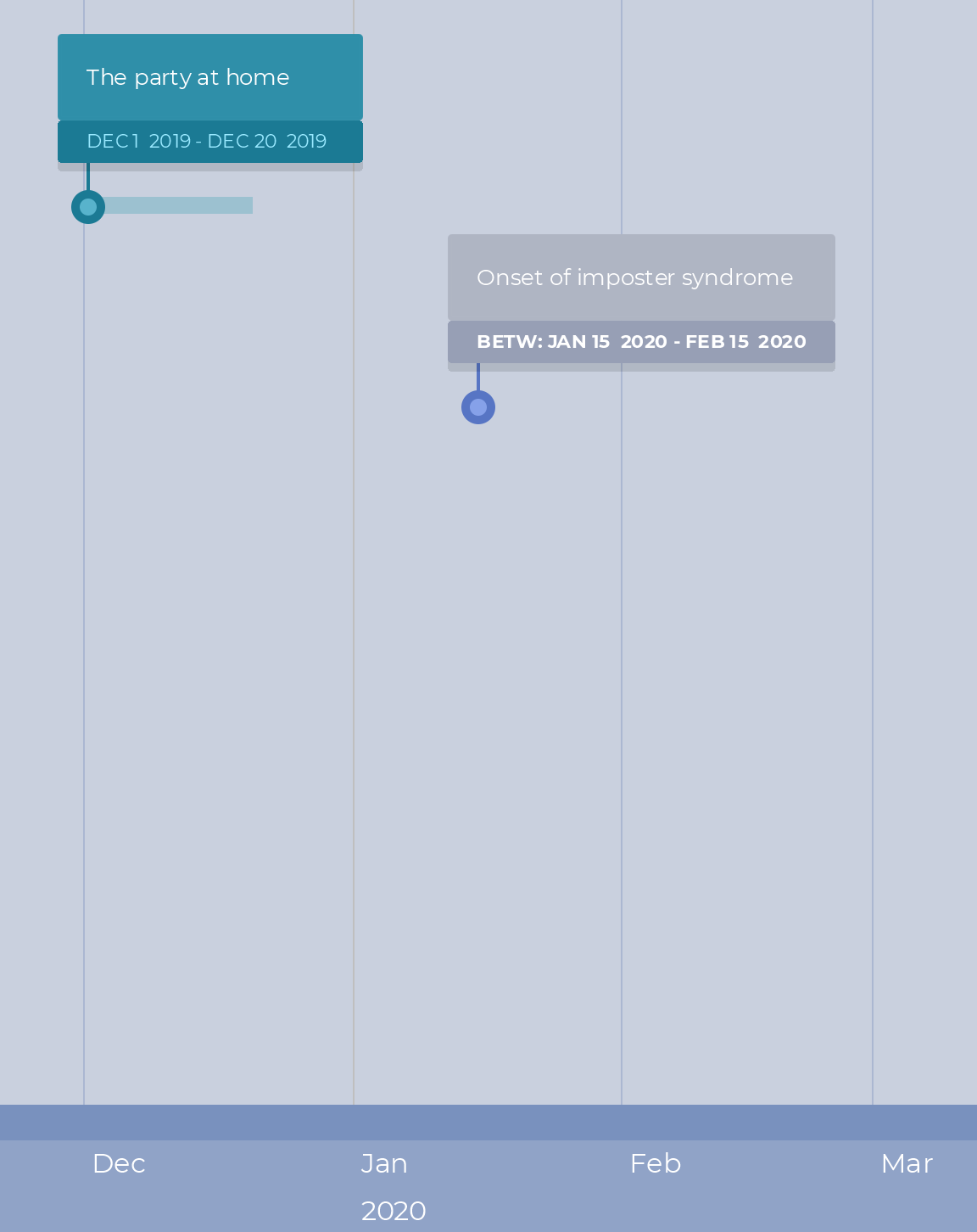
Analyzer Improvements
The Analyzer component, which detects the names of characters and locations, either creates new entities from them, or defines mentions (or connections) to existing entities, now also proposes defining mentions for the aliases the author has created as part of their character or location profiles. Also, whereas previously verbs and nouns which were also proper names (e.g. Will, Max, etc.) were detected by the Analyzer as candidates for new entities, now these are picked up only when capitalized, thus decreasing the possibility for erroneous detection and eliminating the need for the user to unselect them from the Analyzer's suggestions.
Shortcut Keystrokes
The following keystroke combinations have been enabled for navigating to and from the editor and the different tabs in the application (for Windows):
Alt + 1: moves to the Editor tab from anywhere in the app.
Alt + 2 : moves to the Characters tab from anywhere in the app.
Alt + 3 : moves to the Locations tab from anywhere in the app.
Alt + 4 : moves to the Objects tab from anywhere in the app.
Alt + 5 : moves to the Events tab from anywhere in the app.
Alt + 6 : moves to the Timeline from anywhere in the app.
For Mac the combinations are
Option
+ 1, Option
+ 2, etc.Notes Field Fixes
In the Details panel, the notes fields can now properly scroll.
In the story element managers (Character/Location/Object/Event) initiating a new note through typing automatically triggers the SAVE warning message.
Scrivener Export Bug
Previously exporting to Scrivener failed to generate output files. Now going to Export -> Scrivener Project saves a .scriv folder with the necessary files and directories.
Miscellaneous Editor Bugs
A problem with inconsistent positioning of the cursor when centering paragraphs has been remedied. The Formatting toolbar appearance has been modified to make it stand out and to better indicate the active formatting mode.